The security cams can produce digit video flow, which can be transmitted by wire or wireless network. Thus, with security internet camera, you can always watch and record with network regardless of the physical distance. The installation of security ip camera is simple, once made, you can enjoy the convenience for a long time. For your house safety, or stores, departments, security ip cameras is a great choice without any doubts. this device gives you best clarity of video and sound. We provide Customer Care:: number with our product manual you can call us on that number we will be always there to solve your issues. We give best quality product and best service. We will try our best to provide you a good service. Please use the product as per the instruction,

HOW TO USE:
- Download HDMiniCam with Blue Camera Icon from App Store for ios device or from Google Play Store for android device
- Then connect battery to the device. After connecting, both light will be turned on This means hotspot of the device has been activated.
- Now go to your phone wifi setting. Search for the new wifi signal (wifi name will be same as UID which is printed on the camera) and connect it.
- After connection is been made, go to HDMiniCam with Blue Camera Icon app which was downloaded earlier.
- Add new device, then add name to your camera and put UID which is printed on your camera, do not put any thing in password. Or simply scar QR code and press OK.
- Then, if you want to change your password click on change or simply skip it.
- Now your camera is been connected. Click on the “Cam” to view live video feed.
- Recording video.For recording press the record button as shown in the demo.
- Recording AudioFor recording video with audio, Press audio record button as shown in the demo.
- KINDLY CONTACT US IF U ARE HAVING ANY TROUBLE USING THE PRODUCT






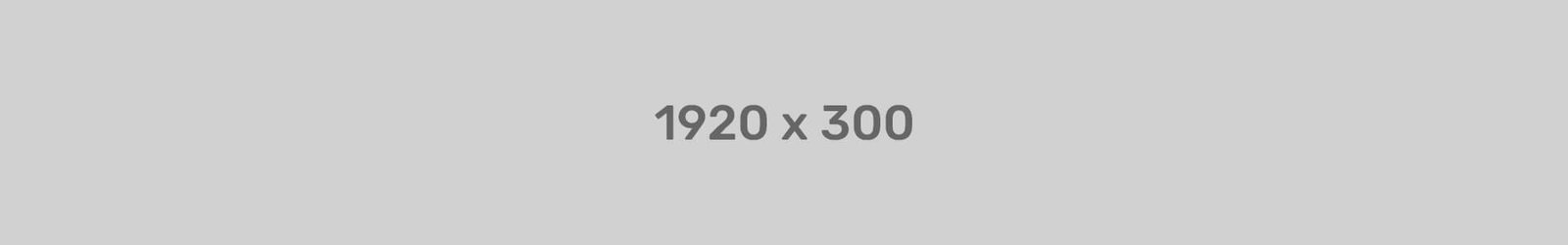
















Reviews
There are no reviews yet.