Spy Mini WiFi P2P hidden Button Camera, This Hidden Camera have own APP Software, download from Play Store “9527”, and install in your phone. Connect the Camera About view the real-time video, it has 2 ways,the one is short range viewing via connect the camera’s wifi, other one is long range remote view to connect your local WiFi. This camera’s WiFi effective distance is about 20-50m, if out of this range,you should use long range remote viewing
Short Range Connect WiFi Step:
-
- Open the camera in the start button (Work light indicator: Red light is lighting and blue light flashing)
- Open the “Wi-Fi” or “Wireless Network” in your phone”Settings”, find the camera’s wifi click it and connect the Wi-Fi (Wi-Fi Password : 12345678).
- When successful connection,Open the APP software “Plug&Play” in your phone.
- Click the “Local Cameras” device, then you can see the video.
Long Range Connect WiFi Step:
-
- Open the camera in the start button (Work light indicator: Red light is lighting and blue light flashing)
- Open the “Wi-Fi” or “Wireless Network” in your phone”Settings”, find the camera’s wifi click it and connect the Wi-Fi (Wi-Fi Password : 12345678).
- When successful connection,Open the APP software “Plug&Play” in your phone.
- Click the “Local Cameras” device. Setting wireless network — Enter your local Wi-Fi’s name and password,
- When setting the P2P successful, the camera will restart again.
- After,Click the APP software “Plug & Play” to login,Click the “My Cameras”input the camera’s ID number and password (the ID and password at the back of the camera body). then you will see the video.






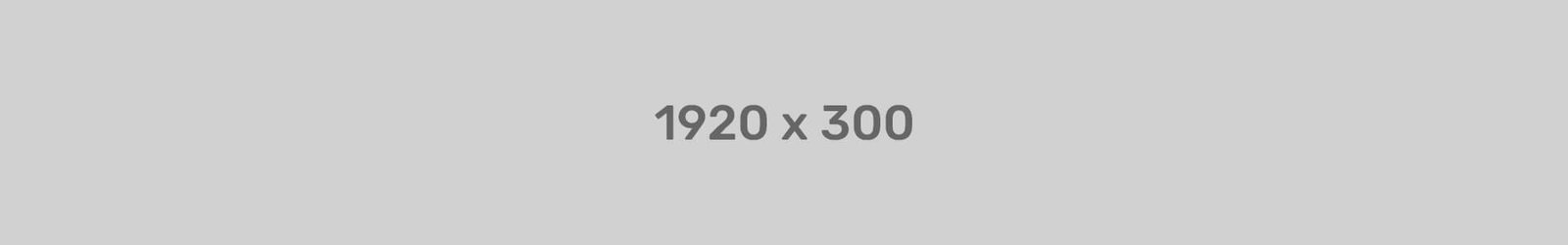














Reviews
There are no reviews yet.