Hidden Car Key Camera Full HD 1080P, Car Key Hidden Camera with 2.5Hr Long Battery Backup, Key Vision Spy Cam, 32GB Supported Mini Car Key Spy Camera HD
- Life Time Technical Support, Call 24×7 9999332499
- One Year Replacement Warranty
- ISO Certified-2009:2015
- No Lights or Indicators While Recording – 100% Hidden Operation
- 1920x1080P Video Resolution
- 90° Wide Frame Angle
- Up To 6 Mtr. (18Ft) Audio/Video Recording Range
- 5MP CMOS Blue HD Camera Lens
- Invisible Camera Lens
- Up To 2:30 Hours Battery Backup
- Estimated Delivery Time India 2-3 Working Days/Out of India 7-10 Days
₹6,500.00
Buy NowHidden Car Key Camera Full HD 1080P, Car Key Hidden Camera with 2.5Hr Long Battery Backup, Key Vision Spy Cam, 32GB Supported Mini Car Key Spy Camera HD
Full HD Smart Band Hidden Camera with Audio Recording, Invisible Lens Best Quality Spy Camera Smart Band, HD Spy Wrist Band Hidden Camera
Latest Car Key Spy Camera – Full HD 1080P | 2.5 Hours Battery Backup | Supports 32GB Card
Capture every moment secretly and smartly with the Latest Car Key Spy Camera. Designed like a regular car key, this hidden camera offers Full HD 1080P video recording with crystal-clear audio. Its compact and portable design makes it ideal for discreet surveillance anywhere, anytime.
- Full HD 1080P Recording – Clear and sharp video quality.
- Invisible Spy Design – Looks like a normal car key, impossible to detect.
- Long Battery Backup – Up to 5 hours of continuous recording on a single charge.
- Expandable Storage – Supports Micro SD card up to 32GB (card not included).
- Easy to Use – One-touch recording with simple operation.
- Multi-Purpose Use – Perfect for security, evidence collection, personal protection, or professional use.
This car key hidden camera is your reliable partner for discreet monitoring, ensuring privacy and safety without drawing attention.
KEY FEATURES
- Life Time Technical Support, Call 24×7 9999332499
- One Year Replacement Warranty
- ISO Certified-2009:2015
- No Lights or Indicators While Recording – 100% Hidden Operation
- 1920x1080P Video Resolution
- Up To 32GB Micro SD Card (SD Card Not Included)
- 90° Wide Frame Angle
- Up To 6 Mtr. (18Ft) Audio/Video Recording Range
- 5MP CMOS Blue HD Camera Lens
- Invisible Camera Lens
- AVI Video Format
- 30 Frame Per Second
- 30db Audio Detection Level
- Up To 2:30 Hours Battery Backup
- 5V/1Amp Charging Voltage
- Time and Date Watermark On Recordings
- Android/iOS with OTG Connector, Windows XP/Vista/7/8/8.1/10; Apple System; Linux
- Built-in lithium Battery 800mAh
- 1 Hour Charging Time
- Weight 40gm
- Item Dimensions WxHxT 3.5×7.5×1.6 CM
- Material Polycarbonate Plastic
- Packaging Details 1xCar Key Camera, 1xData Cable, 1xUSB Adapter, 1x User Manual, 1xOTG Connector (For Android, iOS Connectivity)
Why Choose Us
- 1-Year Manufacturer Warranty – Hassle-free replacement or repair.
- Lifetime Technical Support – Always here to guide you.
- Quality Checked Before Dispatch – Each unit tested for performance.
- Discreet Shipping – Your privacy is our priority
- Safe, Secure & Confidential Transactions
- Order Anywhere in India – Pay Cash on Delivery
- 200,000+ Satisfied Customers – Trusted by users across India.
- 1000+ Products in Our Collection – Maximum choice, better selection
- Proven Track Record – Years of experience in surveillance solutions
- Delivering Genuine Products with Reliability
- Permanent Registered Office – Always Here for You
- Privacy & Confidentiality Always Guaranteed
- ISO Certified Products – Guaranteed Quality Standards
- Trusted Brand – Delivering Quality Since 2008
- India’s Leading Company in Spy & Security Products
- Our Customer Base: Media, Corporates, Defence, Govt. Departments & Private Users
- Easy Warranty Claim Process with Hassle-Free Support
- Delivering Products That Truly Fit Your Purpose
- User Friendly Products – Simple Setup, Easy Operation-Hassle Free Experience
- Your Ideas, Our Customization – Imagination Becomes Reality
- Brief and Correct Information of All Product
- Unmatched Quality with Competitive Pricing
- We Understand Customer Needs & Deliver the Best Solutions
- Professional Tech Support by Experts – Assuring smooth experience
- Dedicated Support Team – Always Ready to Help
Note:
Avoid using this product in extremely high or low temperatures, and do not expose it to harsh outdoor conditions.
Ensure compliance with local laws and regulations regarding the use of cameras and surveillance devices. Check the legal requirements in your area before using this product for monitoring or recording.
Product images shown are for reference only. The actual product or color may vary, with specifications and features remain the same.
This device supports only high-speed micro SD cards of Class 4 or above.
- Life Time Technical Support, Call 24x7 9999332499
- One Year Replacement Warranty
- ISO Certified-2009:2015
- No Lights or Indicators While Recording – 100% Hidden Operation
- 1920x1080P Video Resolution
- Up To 32GB Micro SD Card (SD Card Not Included)
- 90° Wide Frame Angle
- Up To 6 Mtr. (18Ft) Audio/Video Recording Range
- 5MP CMOS Blue HD Camera Lens
- Invisible Camera Lens
- AVI Video Format
- 30 Frame Per Second
- 30db Audio Detection Level
- Up To 2:30 Hours Battery Backup
- 5V/1Amp Charging Voltage
- Time and Date Watermark On Recordings
- Android/iOS with OTG Connector, Windows XP/Vista/7/8/8.1/10; Apple System; Linux
- Built-in lithium Battery 800mAh
- 1 Hour Charging Time
- Weight 40gm
- Item Dimensions WxHxT 3.5x7.5x1.6 CM
- Material Polycarbonate Plastic
- Packaging Details 1xCar Key Camera, 1xData Cable, 1xUSB Adapter, 1x User Manual, 1xOTG Connector (For Android, iOS Connectivity)






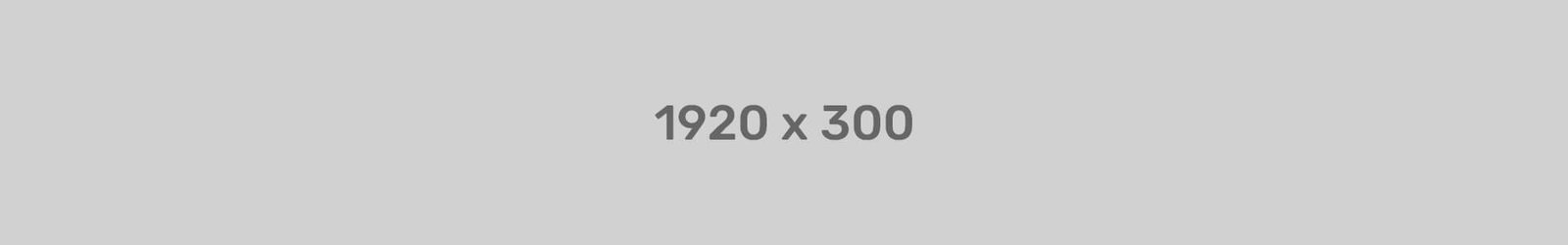




















Reviews
There are no reviews yet.