Mini HD 1080P Portable Magnetic WiFi Security DVR 150 digree Spy Camera
Basic Operation:
Video Mode
- Red Mode indicator keeps on Press Confirm button once, red Mode indicator turns off, the camera starts to record video. Press Confirm button again to save video file, red Mode indicator keeps on, the camera is in Video Recording Standby mode.
Photo Mode
- Blue Mode indicator keeps on Press Confirm button once, the camera takes photo every 15 seconds (blue mode indicator flashes once).
Motion Detection
- Red & Blue Mode indicator keeps on When the camera detects object moving, Red&Blue Mode indicator turns off and starts to take video.
HOW TO USE:
AP Connection (LAN):
- Scan the QR Code to download App. Connect your smart phone Wi-Fi to the Camera.
Power on:
- Press Confirm Button for 3 seconds and wait initialization finished.
Connect Mobile:
- Open WLAN
Open APP:
- Click the LAN and camera ID number, use smart phone to control the camera. Through the APP, you can preview image, controlling the camera and download files. In camera setting, you can set the camera to more modes.







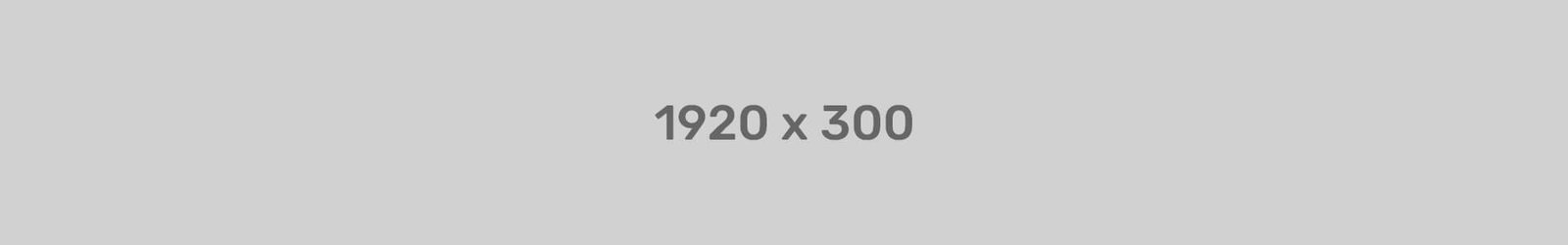
















Reviews
There are no reviews yet.