Functions:
- In the state of not plugging in the ear plugs.push the power switch to the marked ON end to start the recording automatically. and at the moment. the indicating lamp lights up and goes out automatically after flashing three times. which proves to enter into the recording work state. Push the power switch to the marked OFF end to save the recording.
- In the state of plugging in the ear plugs. push the power switch to the marked ON end. to play the recording file or MP3 music file. and at the moment. the indicating lamp will flash continuously.
- Push the power switch to the marked OFF end. so that all work is closed. and at this moment. the power has turned off.
- In the state of plugging in the ear plugs and playing. shortly press + key for the next song, and long press for volume plus.
- In the state of plugging in the ear plugs and playing. shortly press -key for recoding file and MP3 music conversion playing. and long press for volume minus.
- In the state of powering on.it is the recording work state without plugging in the ear plugs.and is the file playing state while plugging in the ear plugs.
- In the recording state. the indicating lamp shall go out automatically after flashing for several times. in the playing state. it will flash slowly; in the charged state, it will be flashing; and in the fully charged state. it will be always on (remarks: while charging, it has no need to turn on the power button).
- For this machine comes with the intelligent reset system, please save the file being recorded before connecting the computer






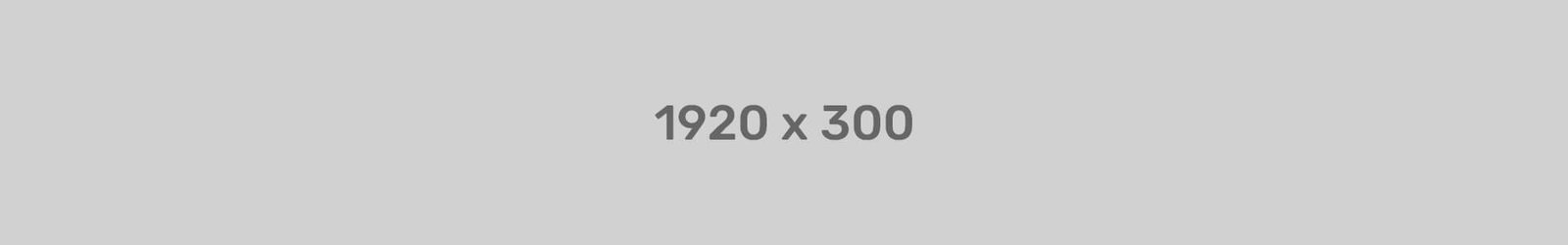











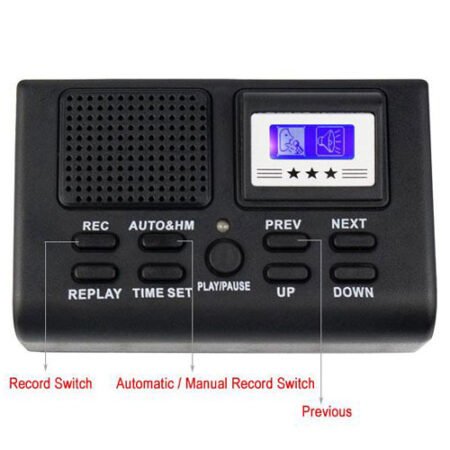



Reviews
There are no reviews yet.